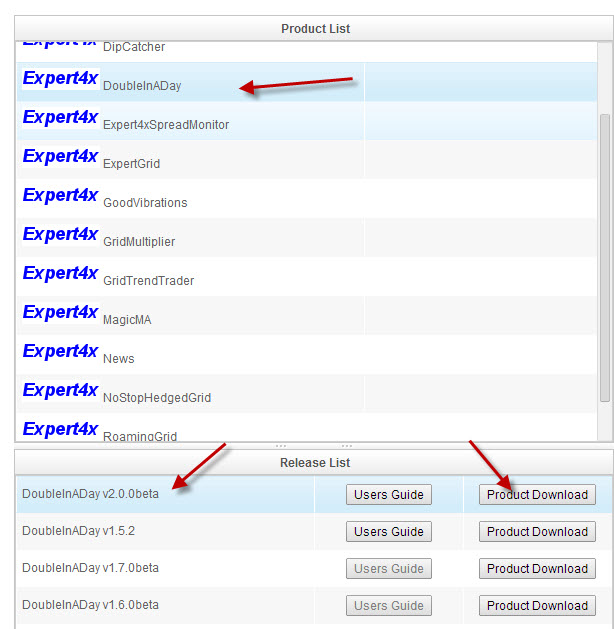The Time of Day Forex Straddle option
New Upgrade
A major FREE upgrade to the Double in a Day EA has just been made and is downloadable from EAFactory who also supports it.
This Change allows you to specify the time of day you want the EA to Forex straddle the current price by any distance in pips that you specify.
This straddle approach can be used for announcement straddles or any other straddle opportunities you want to do at specific times of the day – e.g. market opening straddles or extreme market consolidation straddles.
Important: Please treat this upgrade as not fully tested by trading it on demo accounts for the next 2 weeks
How to download the upgrade
When you purchase one of our EAs supplied by EAFactory a webpage is created for you to manage all your purchases and to download the latest versions etc. This webite is at http://my.eafactory.com/expert4x . The login details will have been supplied to you by email from EAFactory. If your have forgotten them try to use the password recovery process on their site or alternatively contact them directly.
Click on Double in a Day and select DiaD version 2.0.0beta Note that is still a beta version as it has not been tested on most broker platforms yet.
You can download the EA and it will automatically replace your existing EA even with active deals running
How to use the new settings
Step 1: Create a strategy that you want to use for your straddle as for normal Double in a Day trades or use one of the templates supplied.
Step 2: Select the 3.Straddle option
Step 3: Specify the time you want the straddle to occur
Step 4: Specify the straddle distance in pips
Step 5: Specify the time you want the straddle to remain open
Step 6: Specify whether you want the opposite orders to be cancelled once one leg of the straddle has activated.
Please read pages 17, 18 and 19 of the Double in a Day Expert Advisor User Guide for more information about these settings.
Download the user manual here – Double in a Day user Guide
Step 6: Set and forget.
Any Questions ?
Please use the REPLY facility below to ask any questions you may have